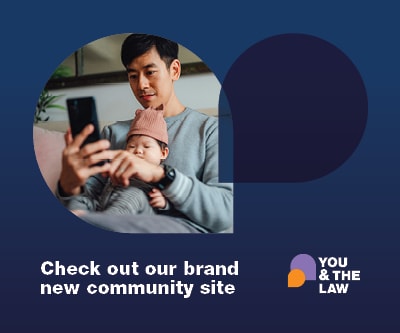Struggling to locate relevant information to answer your legal question? We asked our law librarians to share their top five legal research tips.
Tip 1: Use search operators
Link your keywords using search operators AND, OR and NOT to locate more relevant results.
Operator | Function | Example |
AND | Searches for both terms | contract and settlement |
OR | Searches for either term | youth or juvenile |
NOT | Excludes a term | assault NOT knife |
Nailed those already? Think about using phrase searching, truncation and wildcards.
Operator | Function | Example |
“ “ | Searches for terms as a phrase rather than individual words | “domestic violence” |
* | Searches for alternative endings | amend* will locate the terms amend, amends, amendment etc. |
?/! | Searches for a variant letter | wom?n will locate the terms woman and women |
We also strongly urge you to use proximity operators /n (for example: building /5 contract). Doing this will search for the terms within the nominated number of words from each other. AustLii also has the operator ‘near’ which searches for the terms within 50 words of each other (for example: building near contract).
Tip 2: Use advanced search forms
Most databases such as the library’s CaseLaw have an advanced search option. Advanced search forms allow you to search more specifically, for example by:
- citation
- file number
- catchwords
- cases cited
- legislation cited
- subject area
- date
- jurisdiction.
Use one or more of these fields to retrieve highly relevant results.
Tip 3: Bookmark these free sources of legal information
Legislation, explanatory materials and unreported judgments are free to access.
- Find Hansard and second reading speeches on the Queensland Parliament website. Use the search form under Search record/agenda.
- Explanatory Notes (after 1992) and Human Rights Statements of Compatibility (after 2020) are available under the ‘Legislative history’ tab for the Act on the Queensland Legislation website.
- Need to view the Air Navigation Act 1937 (Qld)? Some historical Queensland legislation is located on Queensland Law.
- SCLQ provides free access to decisions from Queensland courts and tribunals via CaseLaw.
- The Incorporated Council of Law Reporting for the State of Queensland provides access to the Queensland Reports free of charge, via Queensland Judgments (you just need to register).
Tip 4: Use citation tracking tools to find comparable decisions
One easy way to find comparable cases is to see whether a decision has been cited by other cases. You can use Austlii’s LawCite and Jade’s Citator function to do this—just search using the decision’s citation or the party names. SCLQ’s CaseLaw database will also list when a decision has been cited in other Queensland judgments.
Lexis Advance and WestLaw also have tools you can use to locate other cases and secondary materials citing the decision you are researching.
Tip 5: When in doubt, ask a librarian!
If you have any questions about legal research, contact us, your law library, SCLQ!